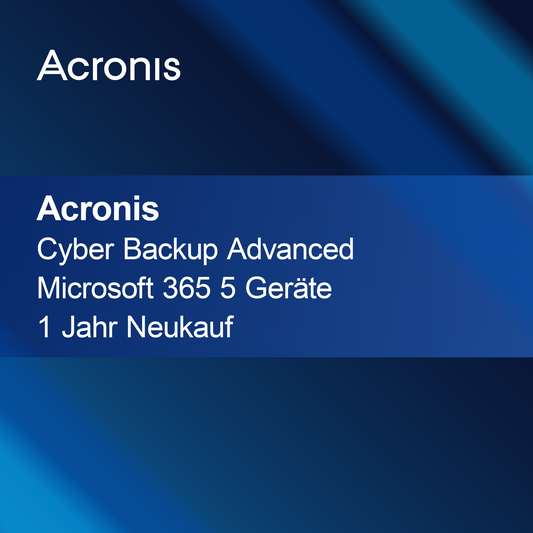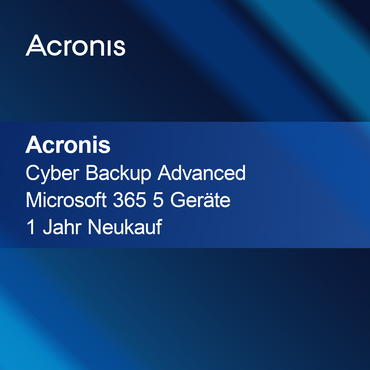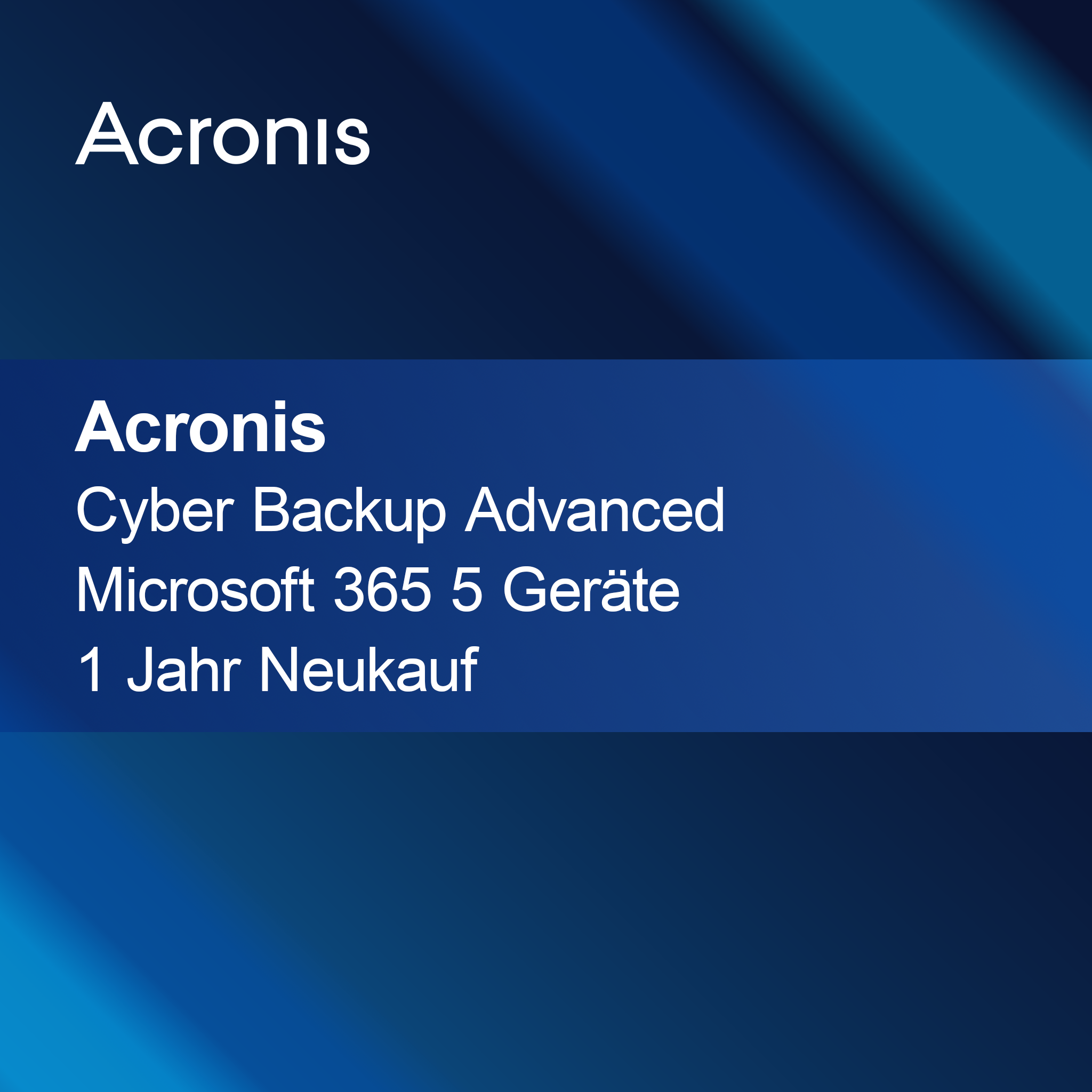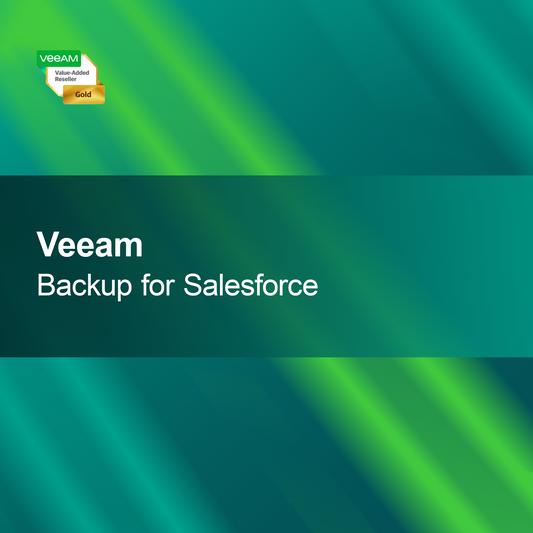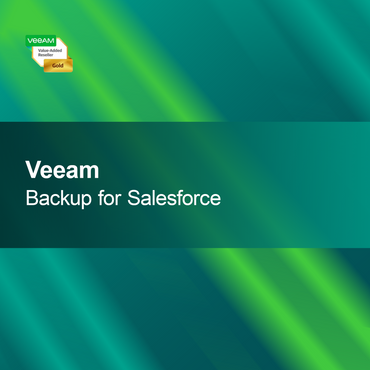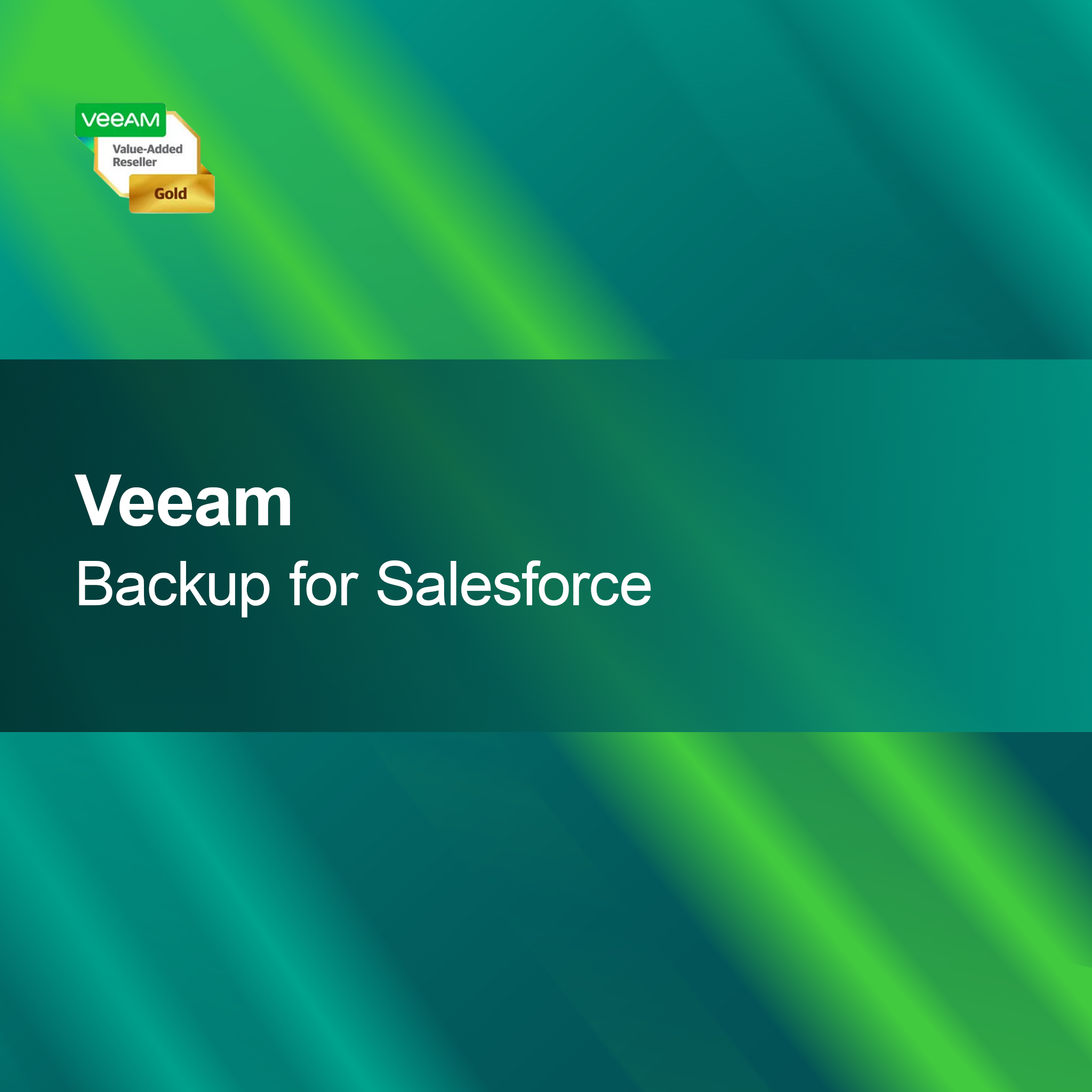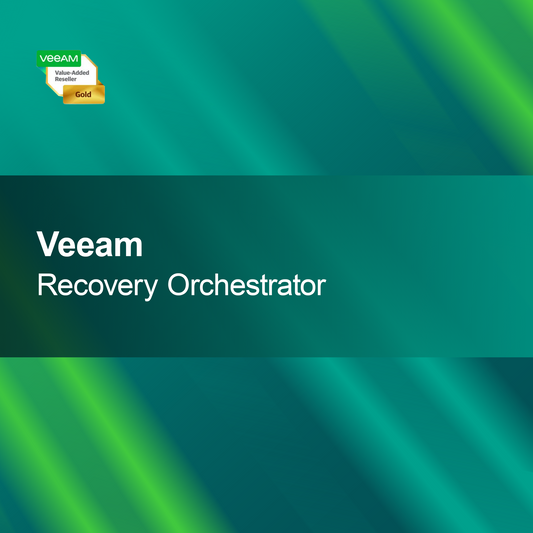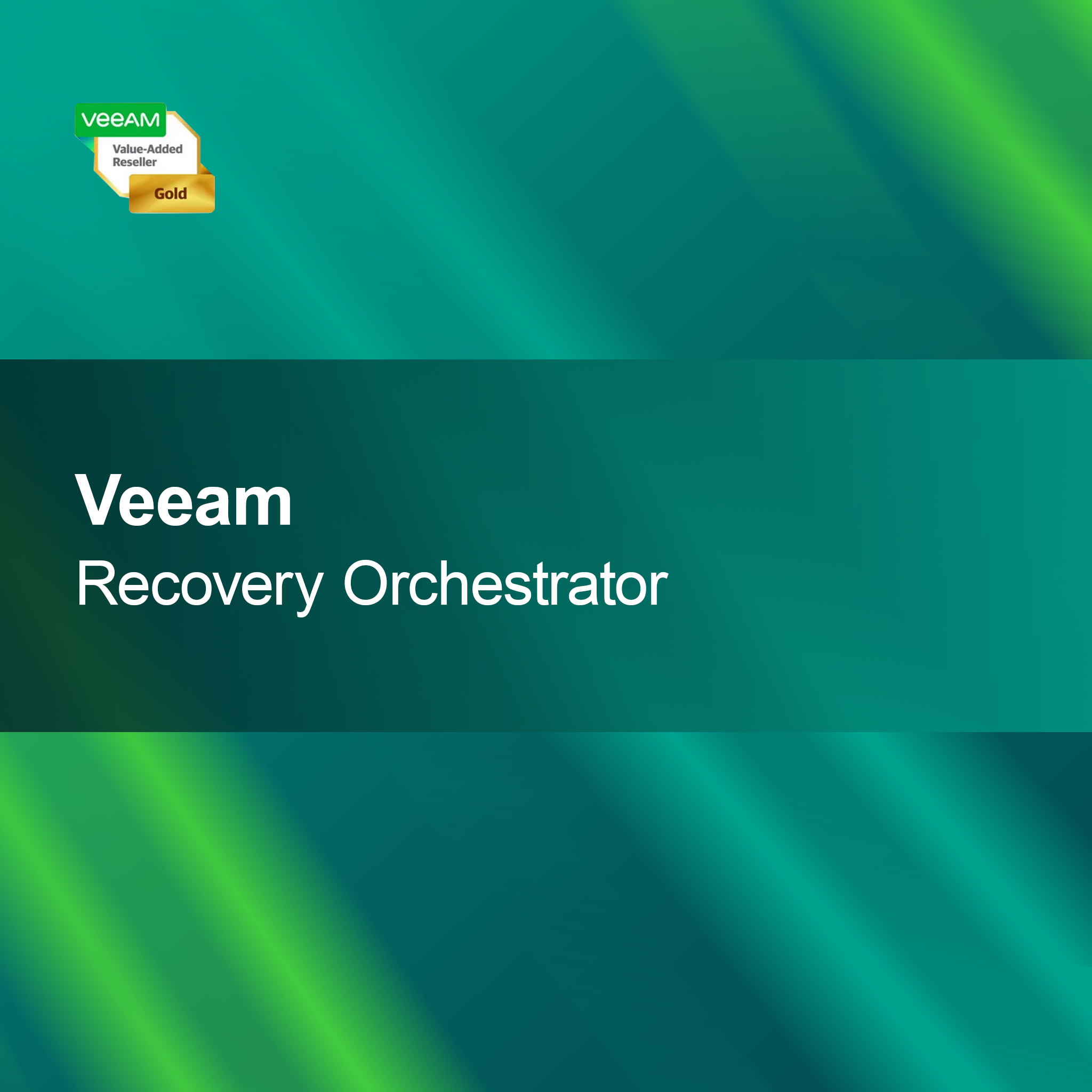No products found
Use fewer filters or remove all
Autodesk
Is Autodesk the right choice for my projects?
Autodesk is a leading provider of software solutions for design, engineering, and construction. Autodesk's programs are known for their extensive features and user-friendliness. Whether you work in construction, architecture, or mechanical engineering, Autodesk offers you the tools you need to efficiently plan and execute your projects. If you are looking for powerful software, Autodesk could be a suitable option for you.
What software products does Autodesk offer?
Autodesk provides a variety of software solutions tailored to different industries. These include programs like AutoCAD for technical drawings, Revit for building modeling, and Inventor for product development. These applications offer powerful features for visualization, planning, and analysis to help you successfully realize your projects. Choosing the right software depends on your specific requirements.
What licensing models are available for Autodesk?
Autodesk offers various licensing models, including single-user licenses and subscriptions. Single-user licenses are ideal for individual users, while subscriptions benefit companies needing multiple licenses or regular updates. It is important to choose the appropriate licensing model to ensure you receive all necessary features and the best support.
What should I consider when installing Autodesk?
When installing Autodesk software, you should ensure that your computer meets the required system specifications. This includes a compatible operating system, sufficient RAM, and storage space. It is advisable to close all other programs before installation to avoid potential conflicts. Careful installation helps ensure the software runs smoothly and you can use all features.
- AutoCAD for precise technical drawings
- Revit for efficient building modeling
- Inventor for innovative product development
How do I activate my Autodesk software?
Activation of your Autodesk software usually occurs via a product key provided to you at purchase. After installation, you will be prompted to enter this key. It is important to keep the key safe, as it may be needed for future installations or repairs. Successful activation grants you full access to all software features.
How does Autodesk differ from other software providers?
Autodesk stands out from other software providers through its comprehensive solutions and specialization in design and engineering applications. The programs are designed to support the entire lifecycle of a project, from planning through execution to maintenance. Additionally, Autodesk offers regular updates and training to ensure users can always utilize the latest features and technologies.
What system requirements are needed for Autodesk software?
To successfully install Autodesk software, your PC should meet the specific system requirements. These typically include a current operating system, sufficient RAM, and free storage space. Additionally, a suitable graphics card is recommended to optimally utilize the powerful visualization features. Check these requirements to ensure the software runs smoothly and you achieve the best results.