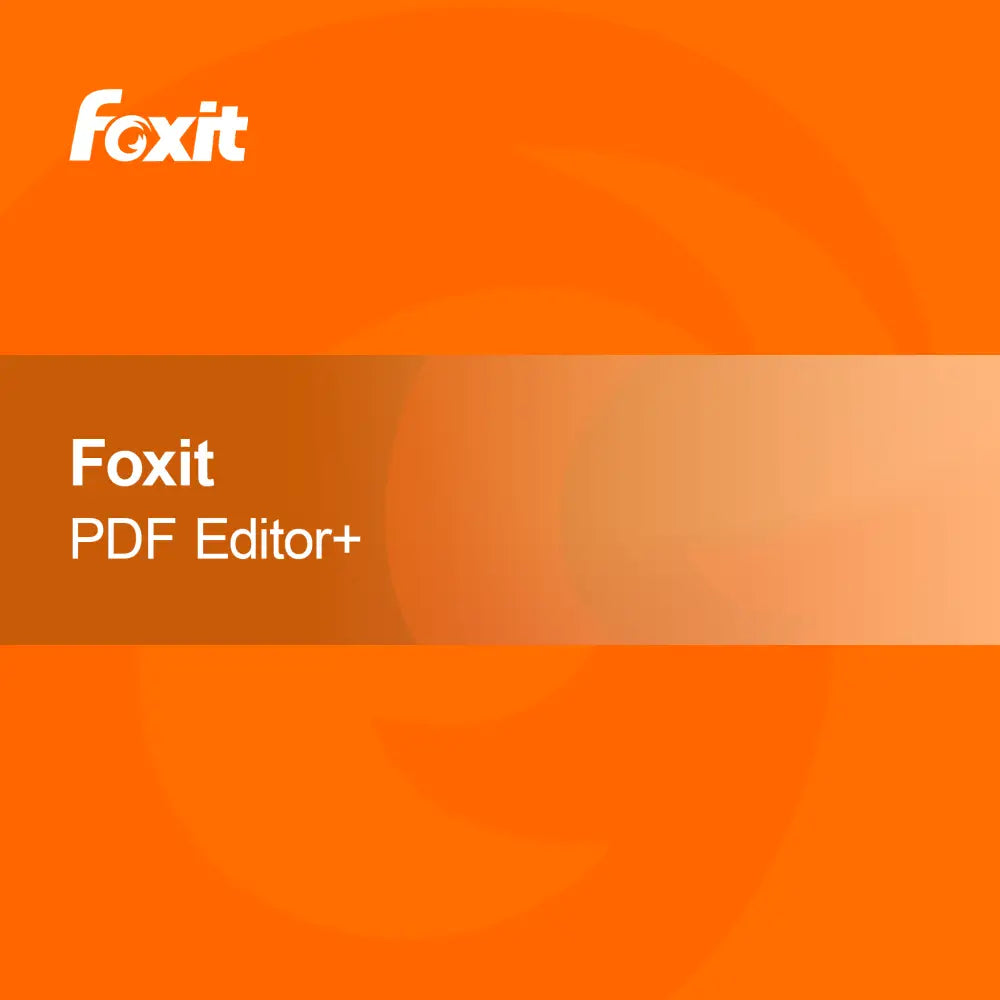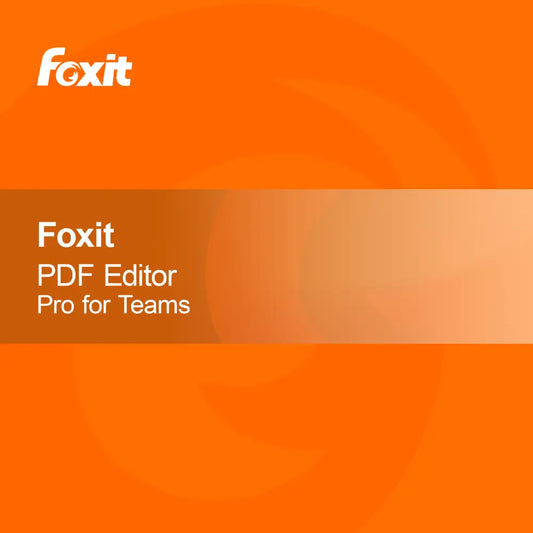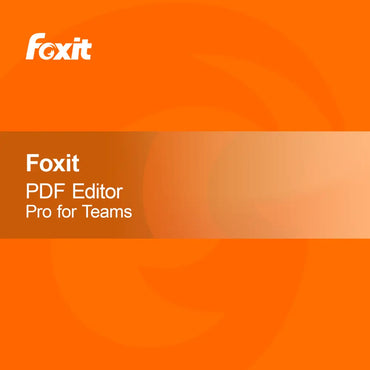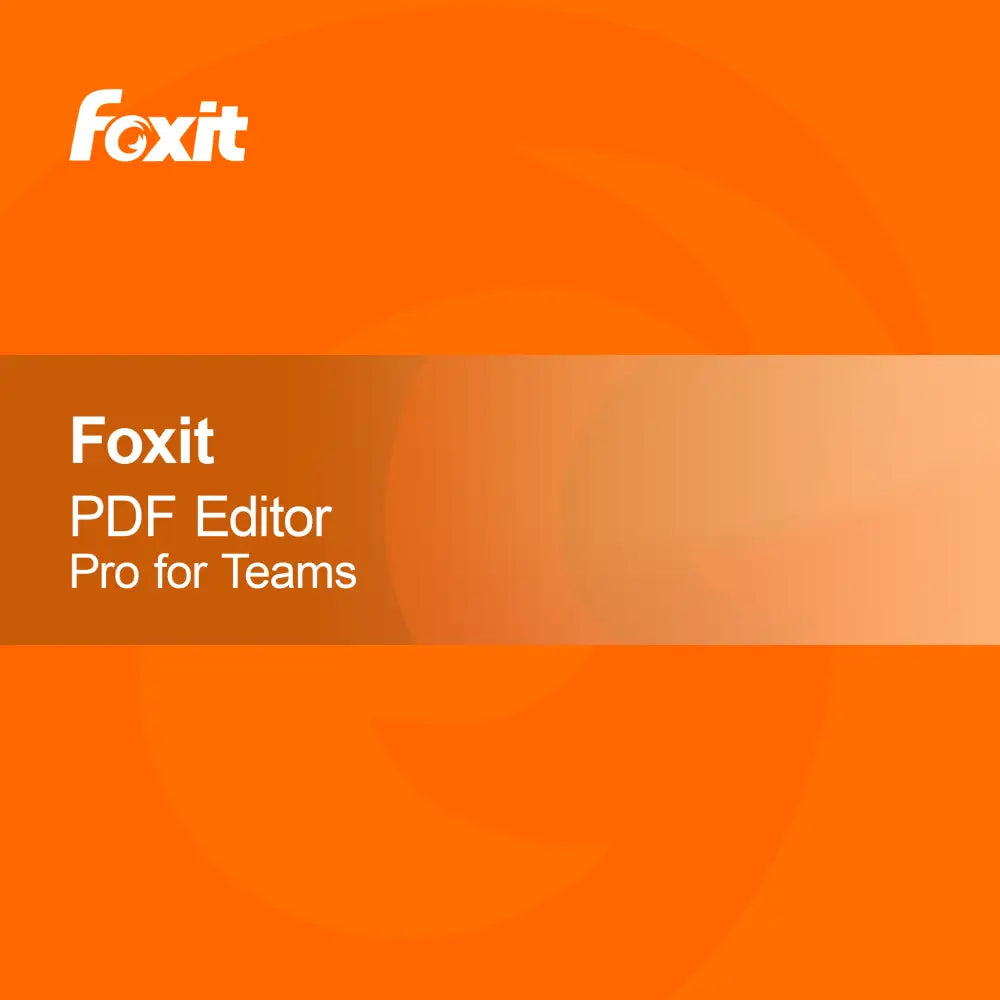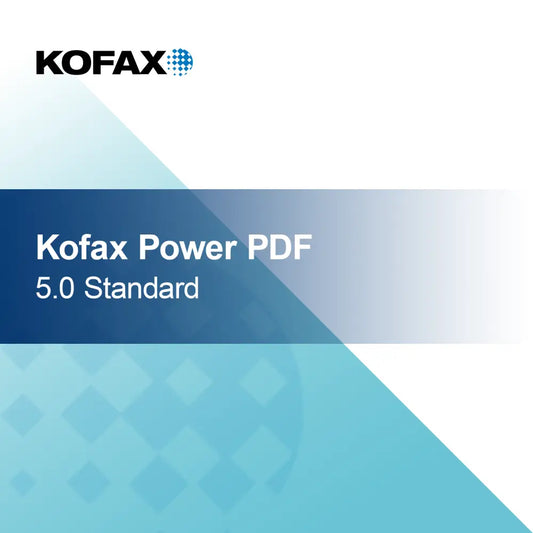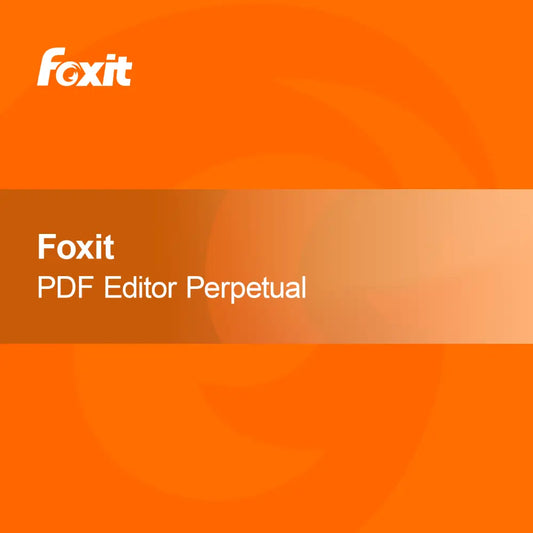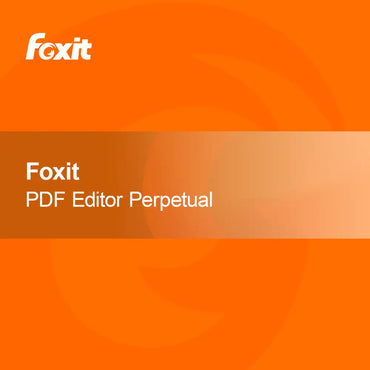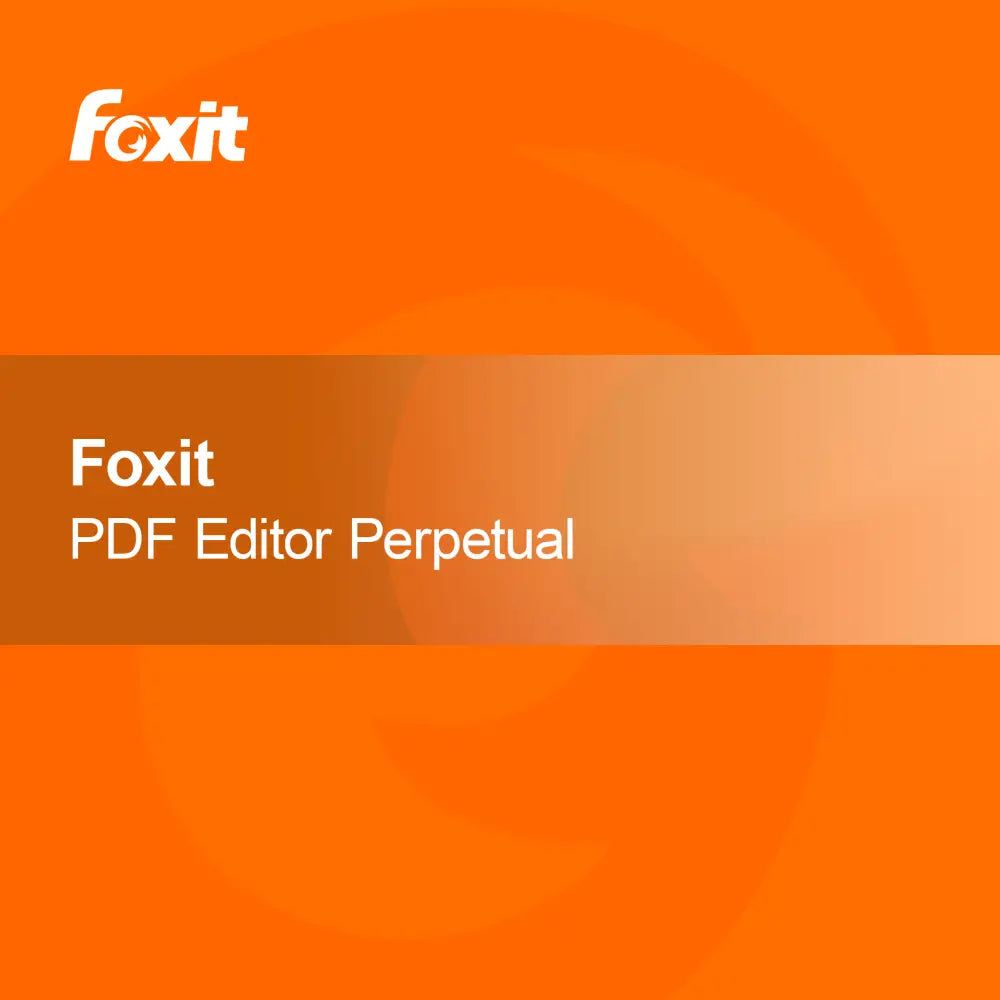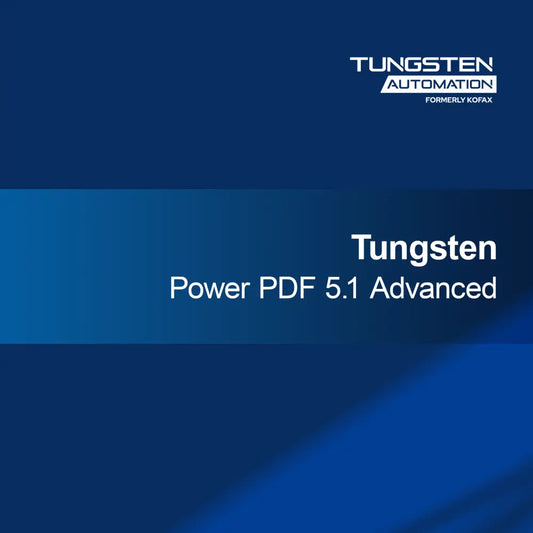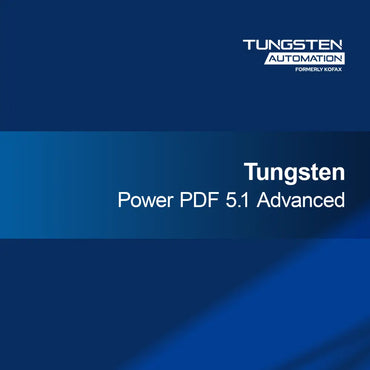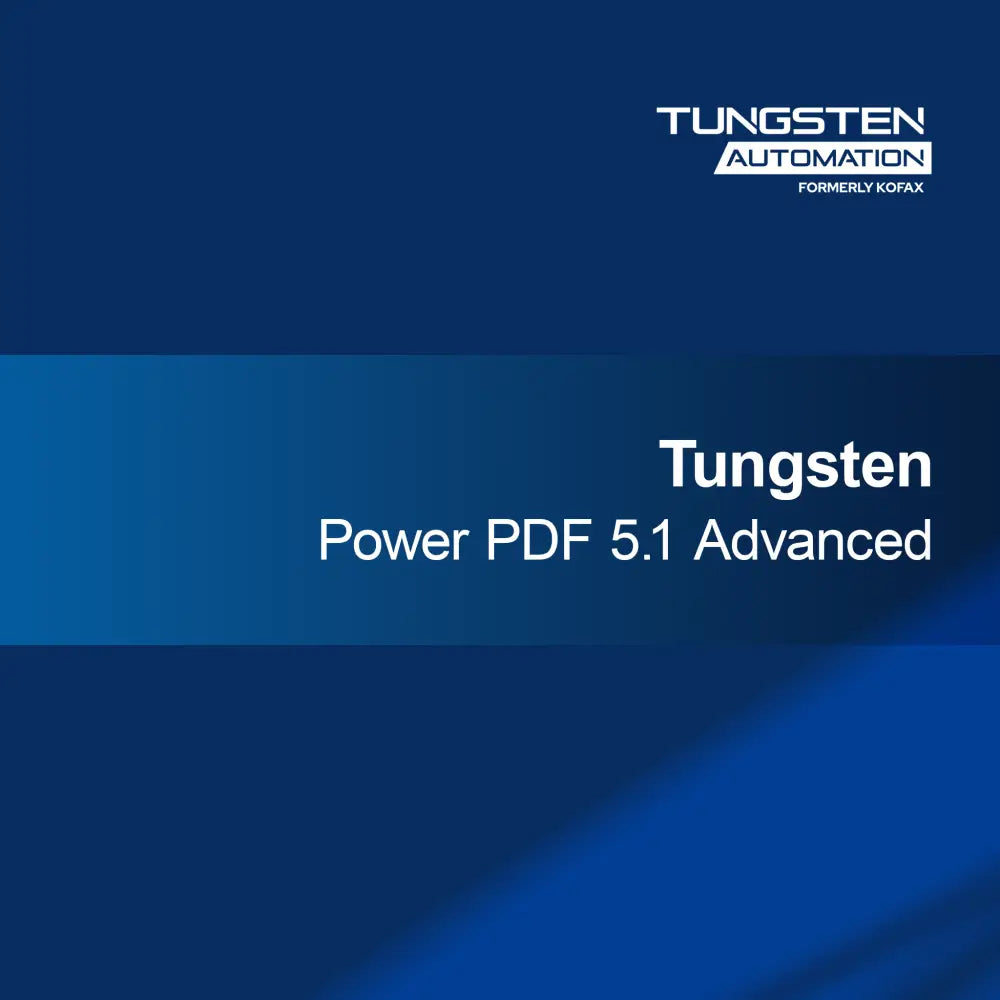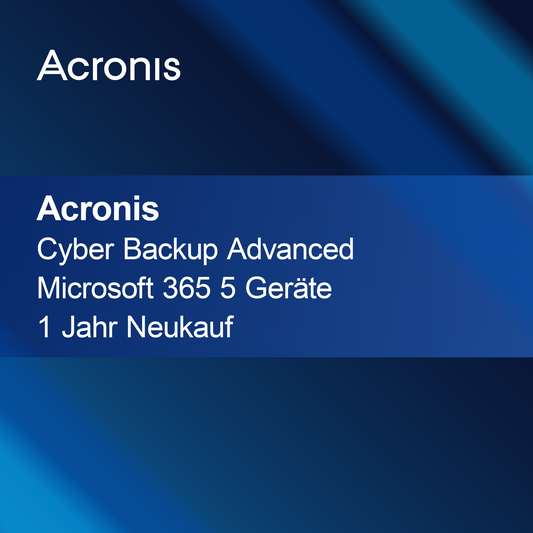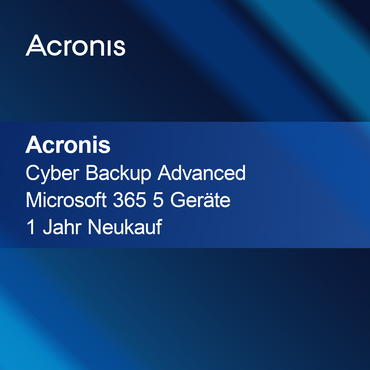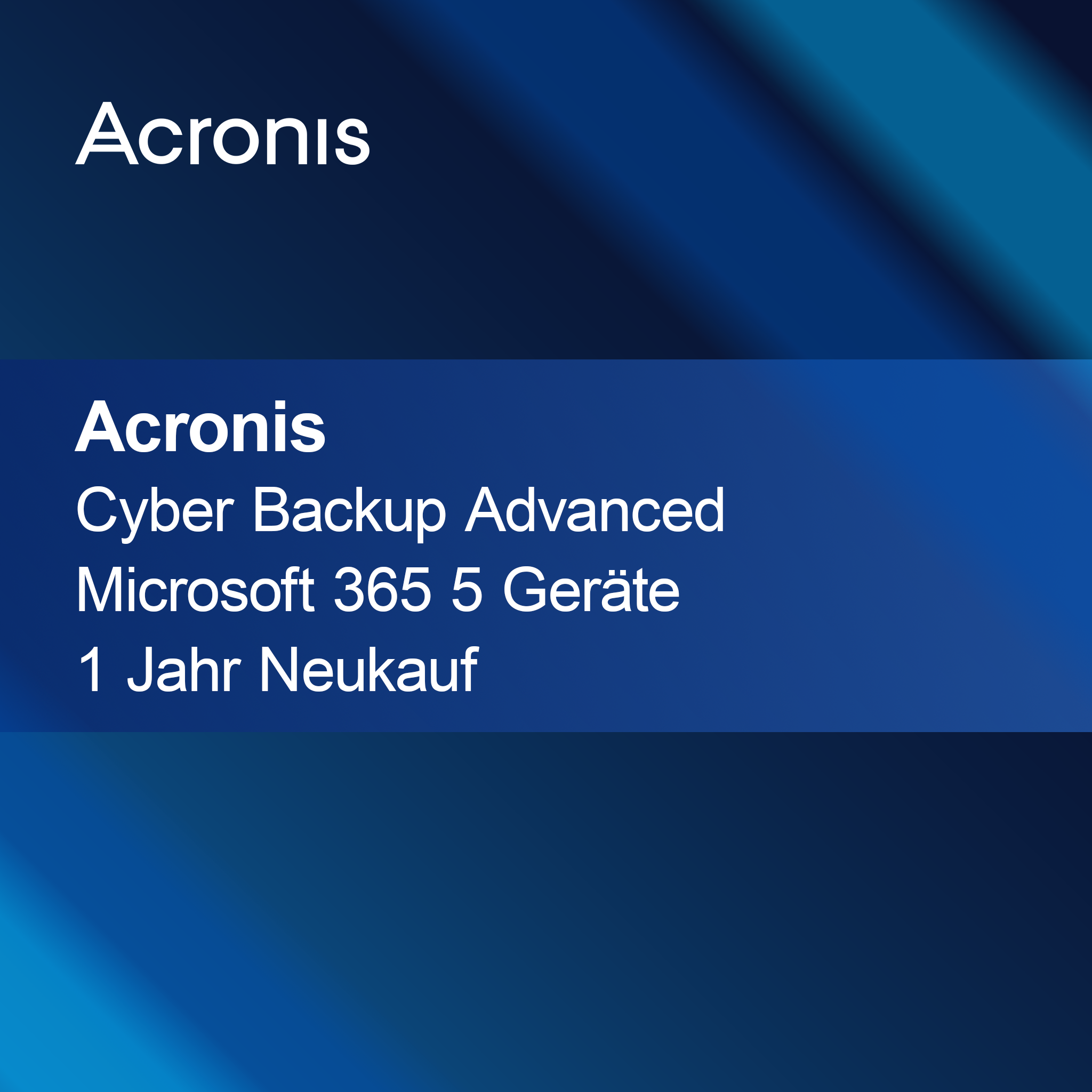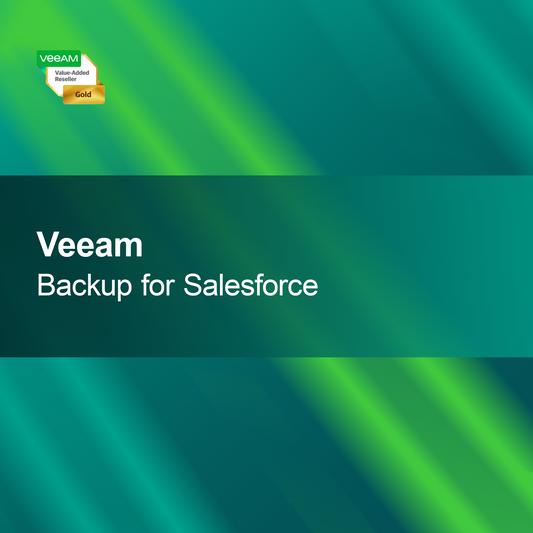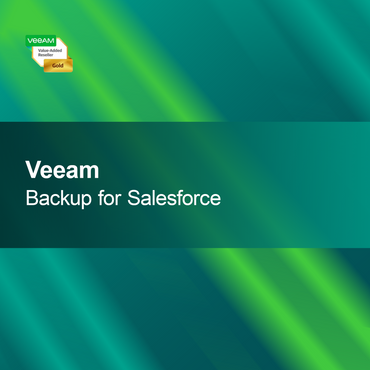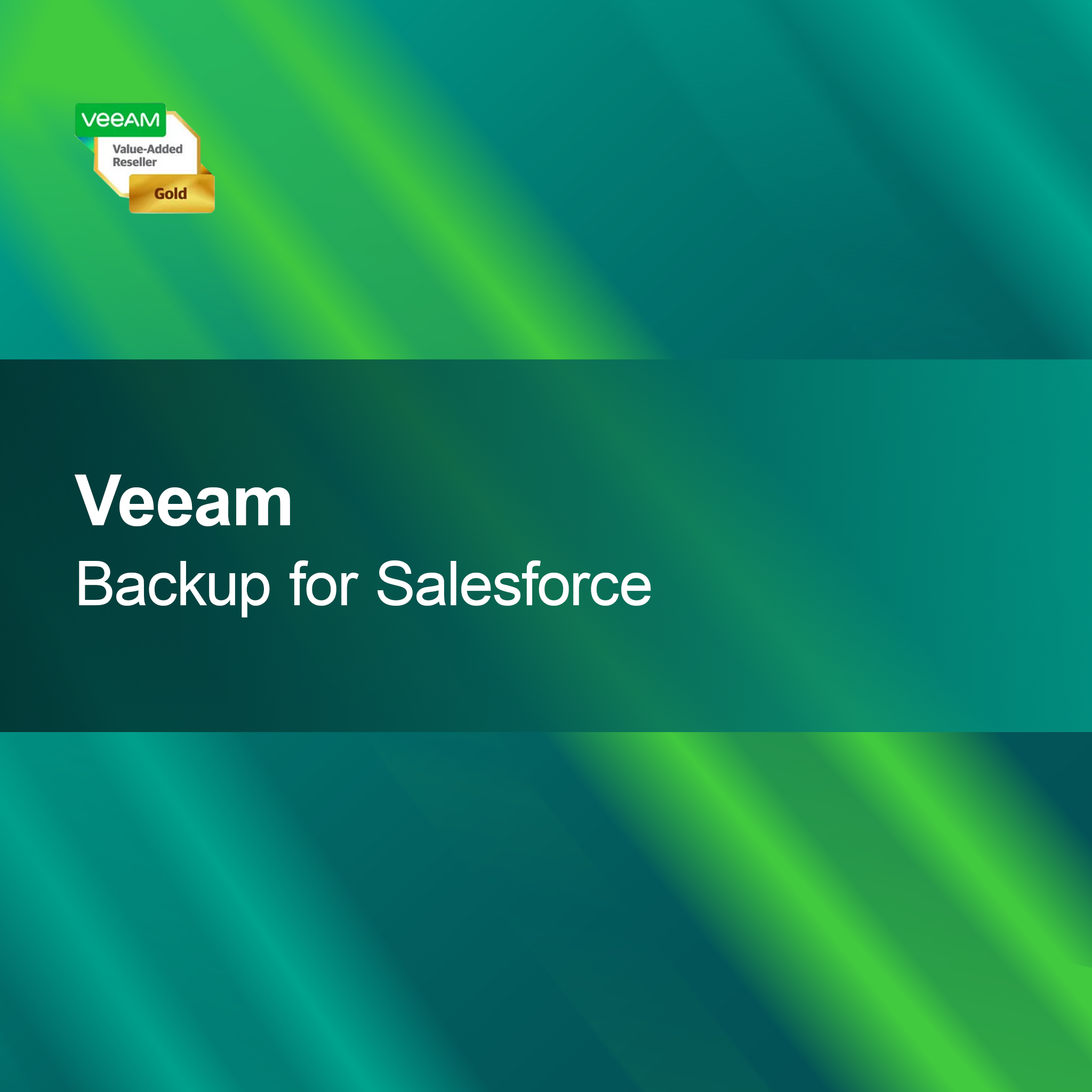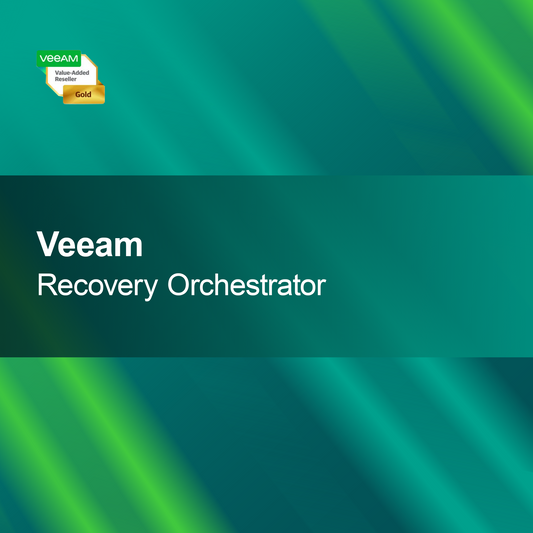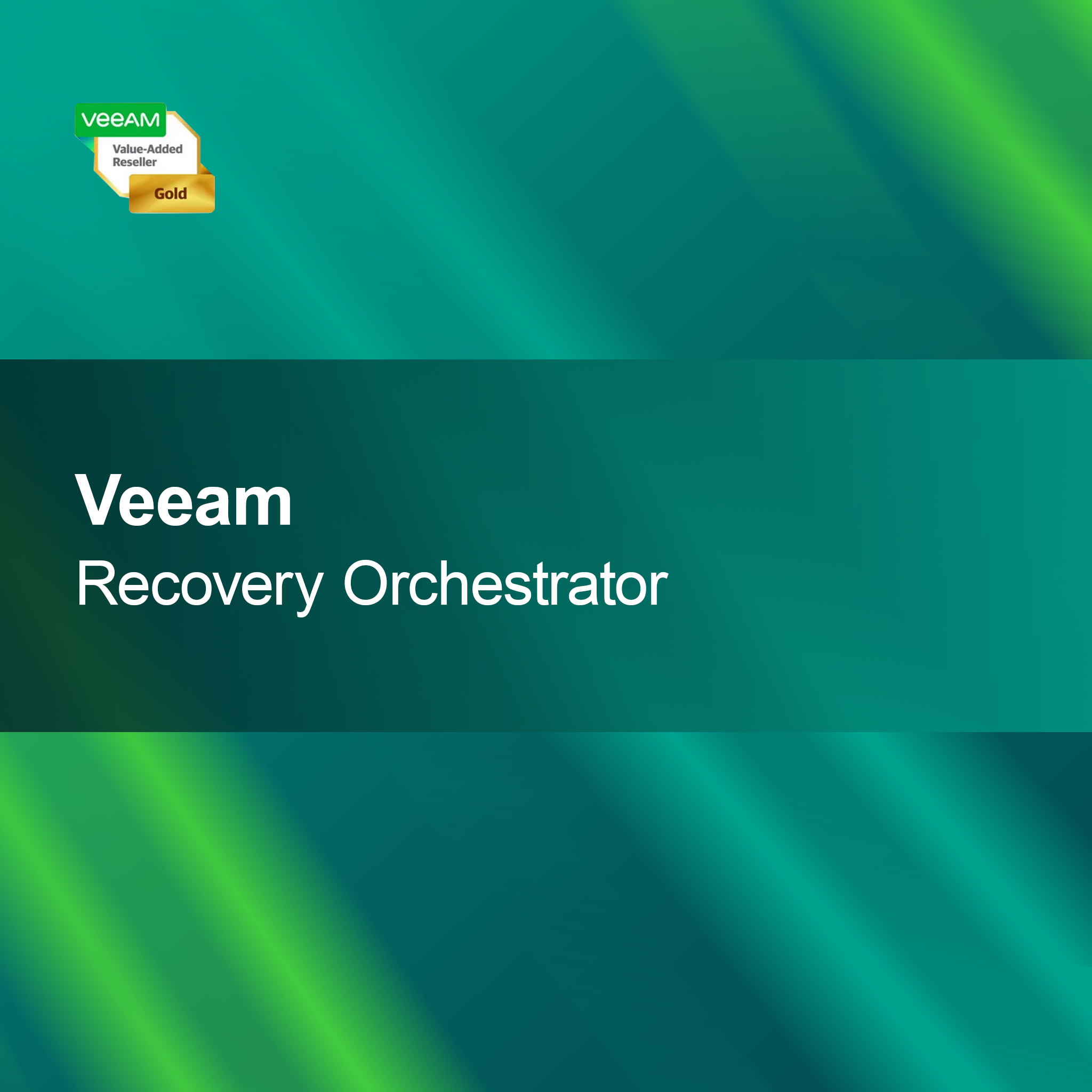-
Foxit PDF Editor Cloud
Regular price From €5,95Sale price From €5,95 Regular priceUnit price perFoxit PDF Editor Cloud With Foxit PDF Editor Cloud, you get a powerful solution to edit PDFs quickly and easily. This platform provides you with all...
-
Foxit eSign Pro
Regular price From €233,95Sale price From €233,95 Regular priceUnit price perFoxit eSign Pro With Foxit eSign Pro, you can quickly and securely sign your documents electronically. This user-friendly platform was specifically designed for businesses to make...
-
Tungsten Power PDF 5.1 Standard
Regular price €84,95Sale price €84,95 Regular priceUnit price perTungsten Power PDF 5.1 Standard With the license key for Tungsten Power PDF 5.1 Standard, you get a powerful and versatile PDF solution that significantly simplifies...
-
Foxit PDF Editor Pro for Teams
Regular price From €163,95Sale price From €163,95 Regular priceUnit price perFoxit PDF Editor Pro for Teams With Foxit PDF Editor Pro for Teams, you get a powerful solution to quickly and professionally create, edit, and manage...
-
Kofax Power PDF 5.0 Standard
Regular price From €84,95Sale price From €84,95 Regular priceUnit price perKofax Power PDF 5.0 Standard With the license key for Kofax Power PDF 5.0 Standard, you get a powerful and user-friendly PDF solution specifically tailored to...
-
Foxit PDF Editor Perpetual
Regular price From €174,95Sale price From €174,95 Regular priceUnit price perFoxit PDF Editor Perpetual With the Foxit PDF Editor Perpetual license key, you get a powerful solution for efficient editing and management of your PDF documents....
-
Foxit eSign Enterprise
Regular price From €2.076,95Sale price From €2.076,95 Regular priceUnit price perFoxit eSign Enterprise With Foxit eSign Enterprise, you can quickly and reliably sign documents electronically. Use an intuitive platform specifically designed for businesses to make your...
-
Tungsten Power PDF 5.1 Advanced
Regular price €134,95Sale price €134,95 Regular priceUnit price perTungsten Power PDF 5.1 Advanced With Tungsten Power PDF 5.1 Advanced you get powerful software that allows you to quickly and easily create, edit, and convert...
-
Foxit PDF Editor Mobile
Regular price From €12,95Sale price From €12,95 Regular priceUnit price perFoxit PDF Editor Mobile With Foxit PDF Editor Mobile, you have the opportunity to conveniently and effectively edit PDF documents directly on your smartphone or tablet....
-
Foxit PDF Editor for Teams
Regular price From €140,95Sale price From €140,95 Regular priceUnit price perFoxit PDF Editor for Teams With Foxit PDF Editor for Teams, your team gets a powerful tool to quickly and easily edit, comment on, and share...
-
Tungsten Power PDF 5.0 Standard for Mac
Regular price €94,95Sale price €94,95 Regular priceUnit price perTungsten Power PDF 5.0 Standard for Mac With the license key for Tungsten Power PDF 5.0 Standard for Mac, you get a powerful and user-friendly PDF...
-
Foxit Smart Redact Standard - Plugin
Regular price €129,95Sale price €129,95 Regular priceUnit price perFoxit Smart Redact Standard - Plugin Use the Foxit Smart Redact Standard Plugin to quickly and reliably identify and remove confidential information in your PDF documents....
PDF & OCR
How can I effectively use PDF documents?
PDF documents are a widely used format, ideal for presenting and sharing information. They preserve the original layout and design, regardless of the device or software used for viewing. Whether for reports, forms, or e-books, PDFs provide a reliable way to create and share documents. If you regularly work with such files, it is important to know the right tools for editing and managing them.
What is OCR and how does it work?
OCR, or optical character recognition, is a technology that enables extracting text from scanned documents or images. This software analyzes the characters and converts them into editable text. OCR is especially useful when you want to digitize information from printed documents. The accuracy of recognition can vary depending on the quality of the original and the software used, so it is advisable to try different programs.
Which tools are available for working with PDFs and OCR?
There are numerous software solutions that offer both PDF and OCR functions. Popular programs include Adobe Acrobat, ABBYY FineReader, and Nitro PDF. These tools allow you to create, edit, and convert PDFs while also providing OCR functions for text recognition. When choosing a tool, consider your specific requirements and budget to find the best solution.
How can I scan a PDF document and convert it into editable text?
To scan a PDF document and convert it into editable text, you need a scanner and OCR software. First, scan the document in a suitable format, e.g., as a PDF or image. Then open the OCR software and upload the scanned document. The software will recognize the text and give you the option to edit or save it. Make sure to optimize the text recognition settings to achieve the best results.
- Creation and editing of PDF documents
- Text recognition from scanned documents
- Conversion of PDFs into various formats
What should I consider when choosing OCR software?
When choosing OCR software, you should consider several factors. These include the accuracy of text recognition, supported languages, and the user-friendliness of the software. The ability to export various file formats can also be crucial. Trial versions are often available, so you can try the software before purchasing to ensure it meets your requirements.
How can I improve the quality of my scanned documents?
To improve the quality of your scanned documents, you should pay attention to your scanner's settings. A higher resolution, e.g., 300 dpi or more, ensures clearer images and better text recognition. Also, make sure the document is well-lit and lies flat on the scanner. After scanning, you can optimize the images with image editing software to adjust contrast and brightness before performing OCR.